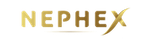Student Records
Management
Improve your Flight School’s training quality and consistency, by managing your student records with our digital platform.
Track progress through a course, syllabus and specific exercises, and ensure students stay up-to-date on exams.
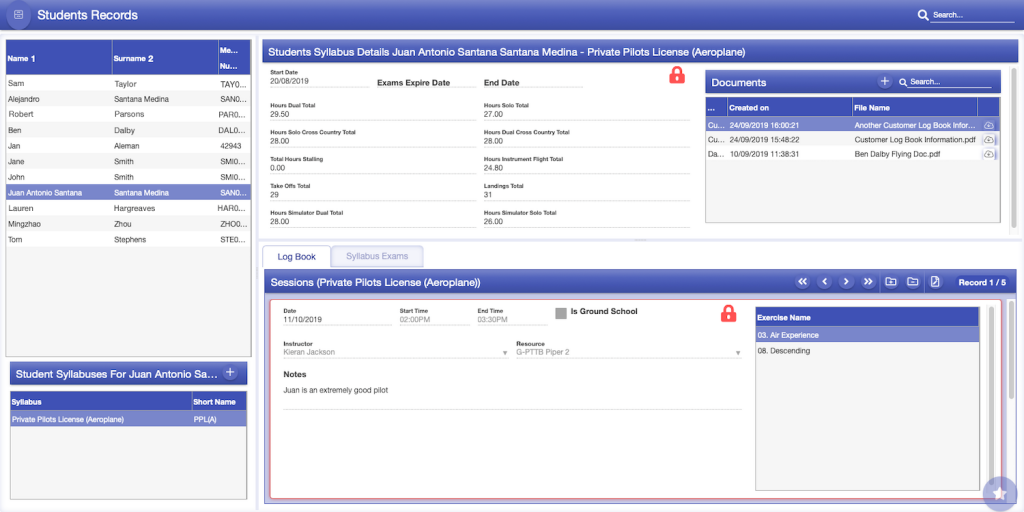
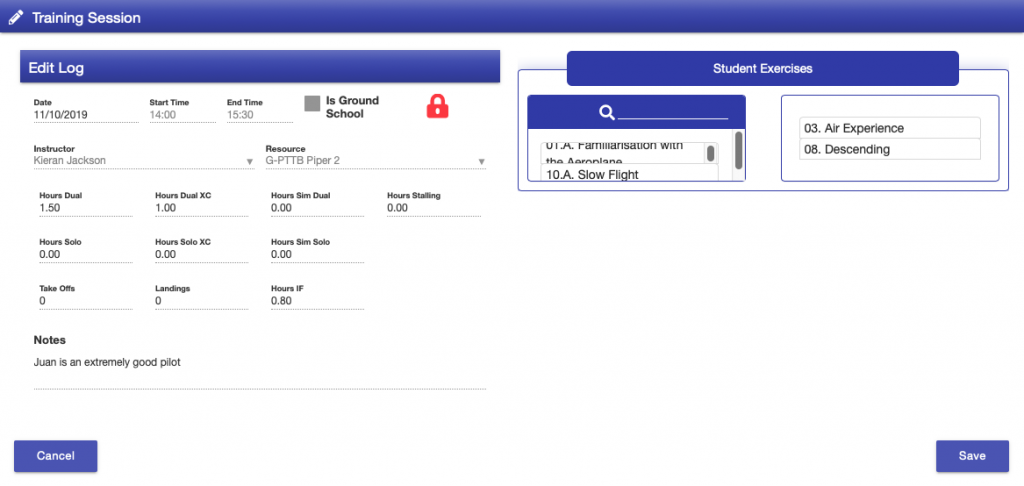
Student Record training sessions
Add session logs for flight training or ground school activities, to student records, and log the number of hours flown.
Sessions can cover one or multiple exercises from the student’s current assigned syllabus and these can be added to the log using a drag-and-drop interface.
Add notes and feedback for the session for tracking progress or review.
student record training sessions
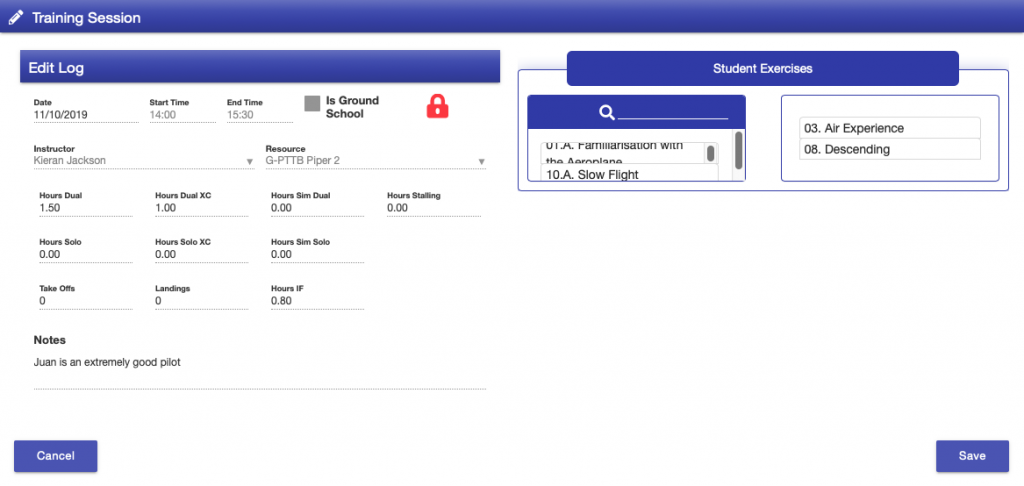
Add session logs for flight training or ground school activities, to student records, and log the number of hours flown.
Sessions can cover one or multiple exercises from the student’s current assigned syllabus and these can be added to the log using a drag-and-drop interface.
Add notes and feedback for the session for tracking progress or review.
Sittings and Exams
Easily control the status of each sitting and keep track of exam scores, and papers taken, for each student.
Create exams in the exam screen with the number of questions posed and the minimum score needed. When a student sits an exam you can fill in the supporting information here.
Sittings will open and close automatically based on the dates added or can be closed manually by instructors.
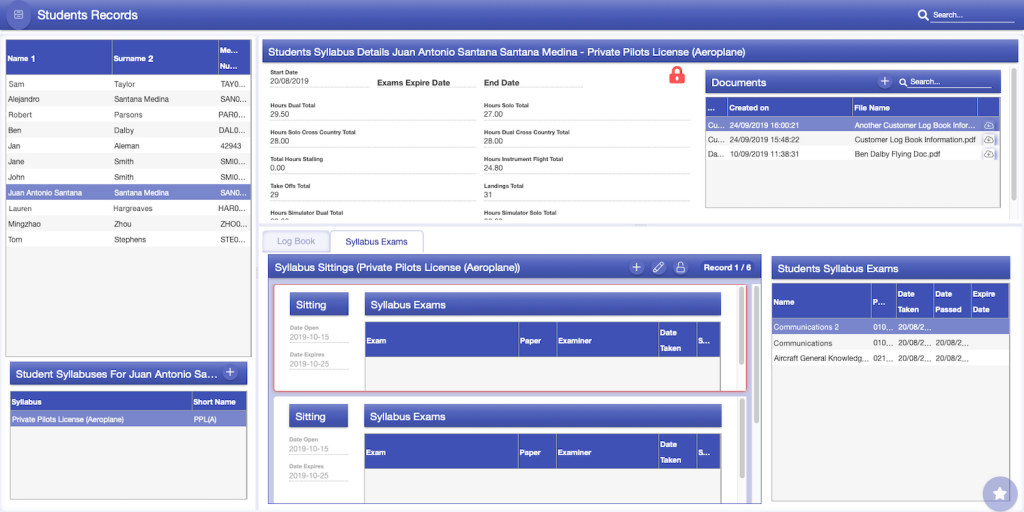
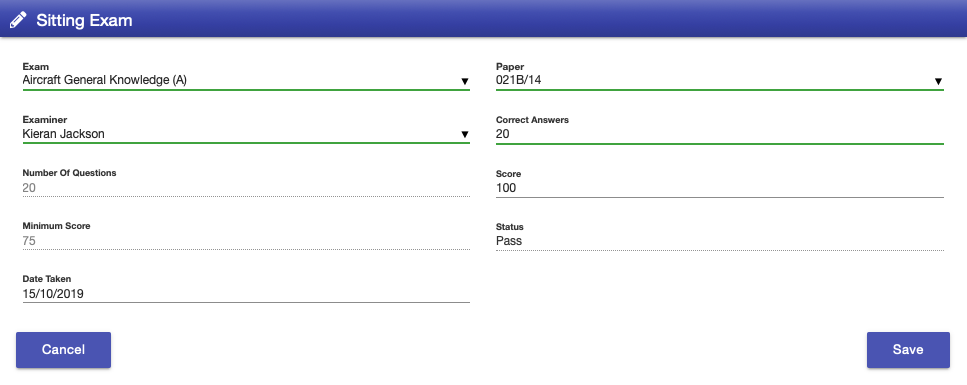
Sittings and Exams
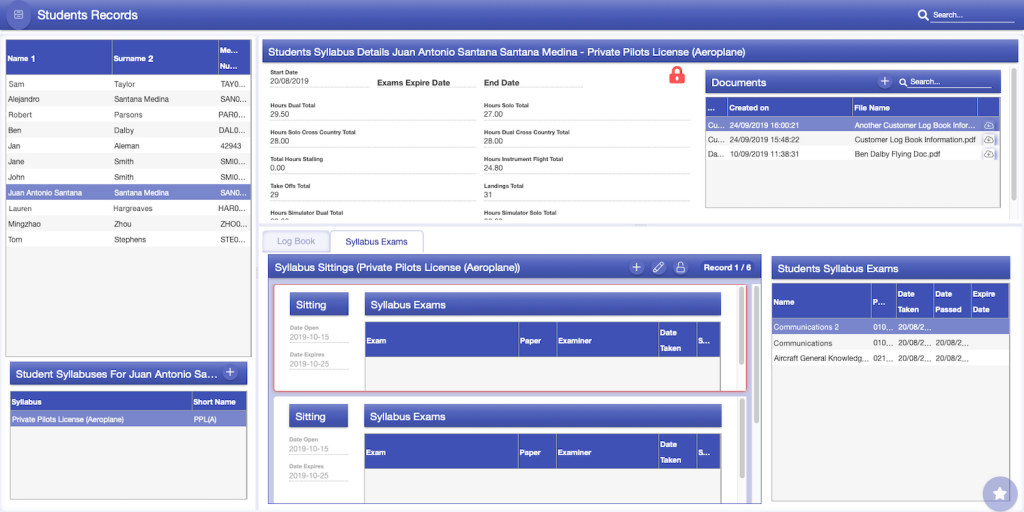
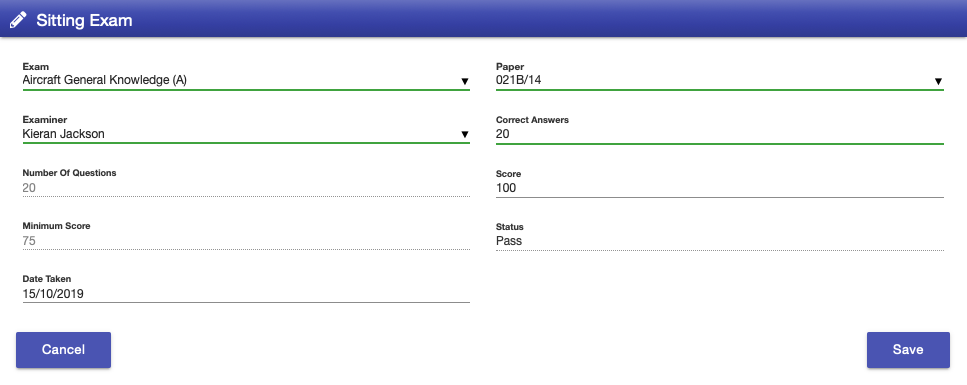
Easily control the status of each sitting and keep track of exam scores, and papers taken, for each student.
Create exams in the exam screen with the number of questions posed and the minimum score needed. When a student sits an exam you can fill in the supporting information here.
Sittings will open and close automatically based on the dates added or can be closed manually by instructors.